Video Settings
- Video Output Format
- Video Processing
- Make Video Thumbnails with
- Metadata
- Notify user after processing
- Delete FLV from Server
- Allow Guest Uploads
- Guest Upload Added to
- Upload Progress bar
- Maximum Thumbnail Width
- Maximum Thumbnail Height
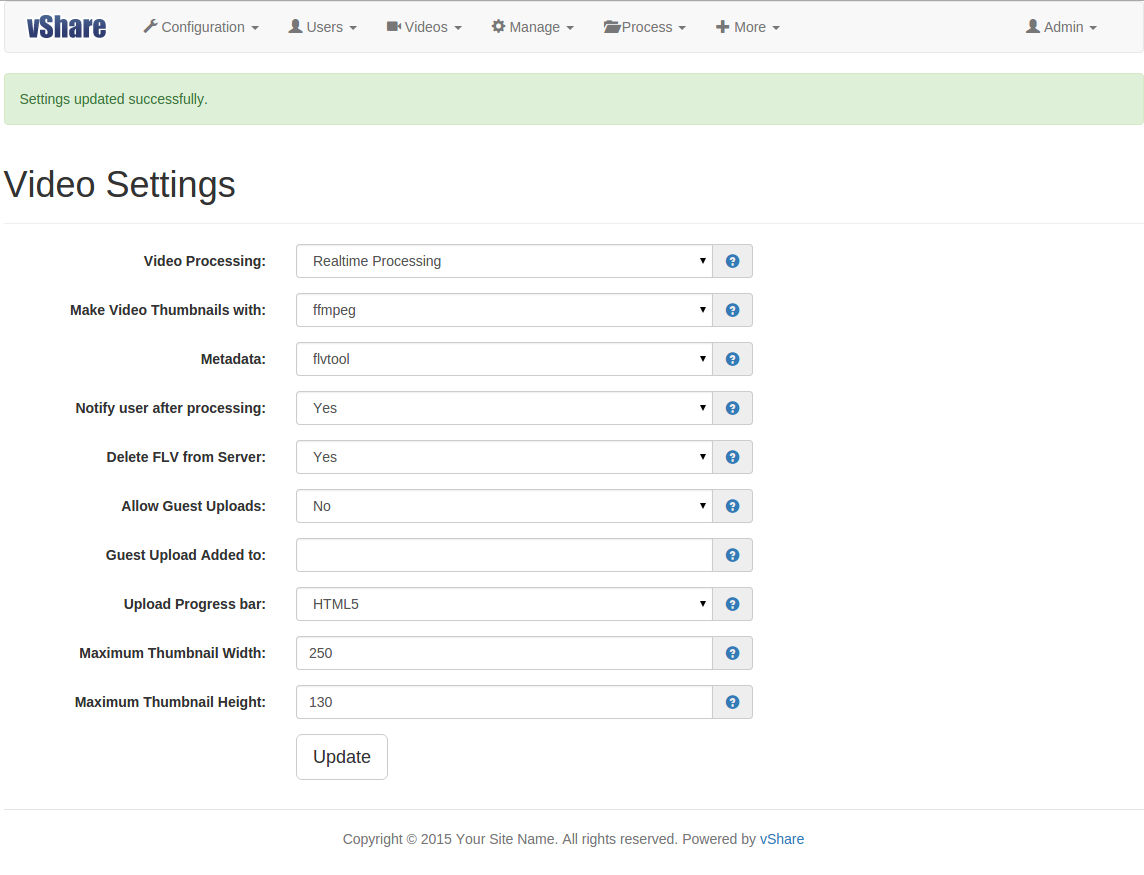
Video Output Format:
Values: MP4/FLV
Uploaded videos will convert to the selected format.
Video Processing:
Values: Batch Processing/ Realtime Processing/ Background Processing
Make Video Thumbnails with:
Values: mplayer/ ffmpeg
You can select here to create thumbnail with which command.
Metadata:
Values: yamdi/ flvtool/ None
Tool to find video meta data.
Notify user after processing:
Values: Yes/No
If Notify user after processing set to Yes, after uploading a video user will get an email with video details.
Delete FLV from Server:
Values: Yes/No
If multi server is enabled, video get converted to FLV, then get uploaded to remote server. If "Delete FLV from Server:" is set to YES, FLV video will get deleted from server.
Allow Guest Uploads:
Values: Yes/No
If Allow Guest Uploads set to Yes, all visitors can upload videos.
Guest Upload Added to:
You can set here to whome(a valid vshare username) will get the guest uploaded videos.
Upload Progress Bar:
Values: None/Uber-Uploader/HTML5
You can set which type of progress bar to show in upload page.
Maximum Thumbnail Width:
Set video thumbnail width. Recommended width is 250.
Maximum Thumbnail Height:
Set video thumbnail height. Recommended height is 130.
Copyright © 2006-2023 BuyScripts. All Rights Reserved.