Add Server
You can add many remote servers for videos and thumbnails.
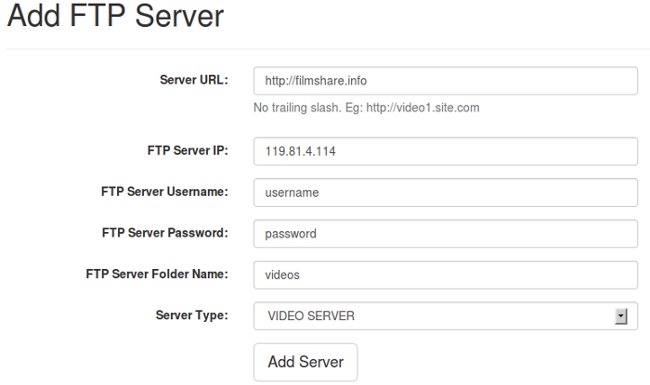
Server URL:
Enter url of the server, no trailing slash.
FTP Server IP:
Enter IP address for FTP Server.
FTP Server Username:
Enter FTP user name.
FTP Server Password:
Enter FTP Password.
FTP Server Folder Name:
Enter folder name where files need to be uploaded to be accessed by the url specified above.
For example, if you are uploading to a Cpanel account, you need to enter "/public_html" as folder. You can upload a test file, lets say 1.txt to the folder, then you should be able to access it with url http://Server-URL/1.txt
Server Type:
Values: VIDEO SERVER/THUMBNAIL SERVER/MOD_SECDOWNLOAD(LIGHTTPD)/ngx_http_secure_link_module
VIDEO SERVER
This is normal FTP/Web server. Video get uploded to FTP server, then served through the url specified.THUMBNAIL SERVER
Thumbnail server can by any FTP web server combination. When Thimbnail Server enabled, thumbnail for video get transferred to this server.
You can use lighttpd, nginx, apache, iis or any other web server that can serve images. ngnix or lighttpd is recommended for Thumbnail servers.MOD_SECDOWNLOAD(LIGHTTPD)
This is lighttpd web server with mod_secdownload. mod_secdownload created timed link, that will expire after time specified by you. This can be used to prevent bandwidth stealing.
For more info, visit
http://redmine.lighttpd.net/wiki/lighttpd/Docs:ModSecDownload
http://blog.lighttpd.net/articles/2006/03/09/flv-streaming-with-lighttpdNginX (ngx_http_secure_link_module)
Sample configuration file
server { listen IP_ADDR_HERE:80; server_name s1.video.bizhat.com; access_log /var/log/nginx/s1.video.bizhat.com.log; error_log /var/log/nginx/s1.video.bizhat.com.error_log; location ~ ^/media/(?http://nginx.org/en/docs/http/ngx_http_secure_link_module.html[\w\-=]+,\d+)(? /.*\.flv)$ { secure_link $secure; secure_link_md5 $secure_link_expires.$file.SECRET_CODE_HERE; if ($secure_link = "") { return 403; } if ($secure_link = "0") { return 410; } alias /home/s1.video.bizhat.com/private/$file; flv; } }
http://wiki.nginx.org/HttpSecureLinkModule