ImageHost Script Installation
Upload Files to Web Server
Extract imagehost_1.0.zip. Upload everything to public_html folder in your web server using FTP.
MySQL Database
Create a MySQL database through Cpanel Control panel.
File Permission
You need to change permission of following folders and files to 777.
chmod 777 public_html/uploads chmod 777 public_html/thumb chmod -R 777 public_html/app/storage chmod 777 public_html/app/config/database.php chmod 777 public_html/app/config/mail.php
You can do this with your FTP client software or control panel provided by web host. To change permission, right click on the folder you wish to change, then select 'properties'. Now enter 777 in the number box or check all squares.
Run Installer
Once all the files have been uploaded to your site, you should point your browser at this location with the addition of /install/.
For example, http://yourimagehostsite.com/install
When you have done this, you should see the Image Host installation screen
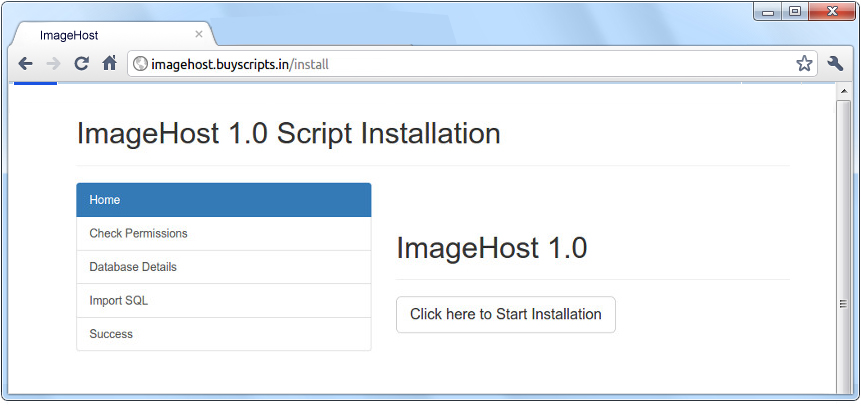
Check Permissions
Clicking on Start Installation button will check the folder permissions and if everything is alright, you will get a page like below.
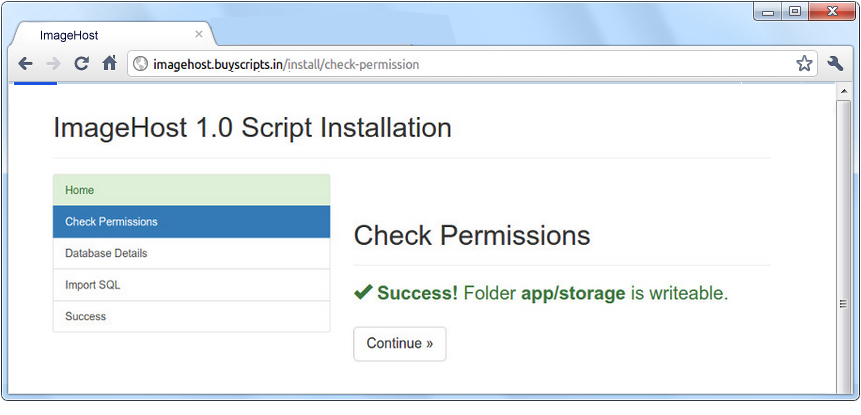
MySQL Details
Click on continue and enter the MySQL database details
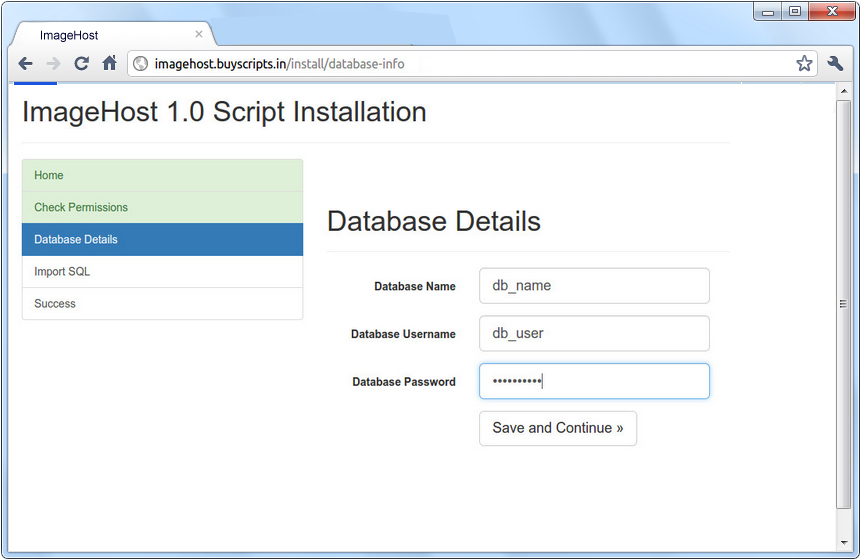
Import SQL
Click on save and continue to import the sql to your database.
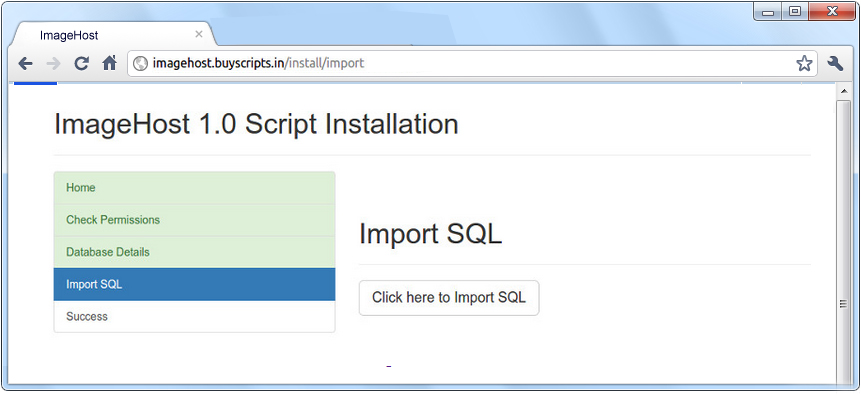
Finished
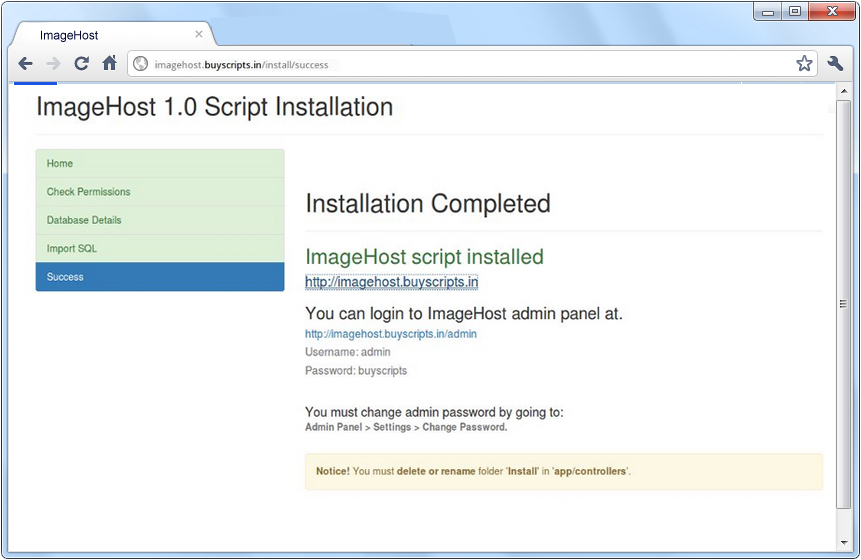
After installation, You must delete or rename folder 'Install' in 'app/controllers'.